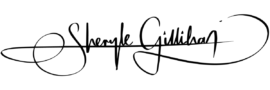When you can’t be face to face for a conversation, what’s the next best thing?
Technology has opened up a world of possibilities and implementing quick, easy and reliable ways to communicate with our teams is crucial. In a world where remote working and telecommuting is more and more prominent, finding the right video conferencing tools can impact team morale, knowledge sharing, efficiency, productivity, and even the company culture. Below I’ve listed some tools I’ve used for video communication.
Google Hangouts
Pros: It’s free, easy to use and pretty reliable. You receive the link in your calendar invite for quick access. It handles video and audio calls, messaging and screen sharing. There are a slew of add on apps that give you added functionality. Works well with Google Apps. Web based, so you don’t need an extra app on your device.
Cons: Each Hangout only allows up to 10 people join. All parties need a Google account to be invited or to join unless you’ve added UberConference which provides a phone number. I couldn’t figure out how to save or export my chat log for notes.
More Information on Google Hangouts
Skype
Pros: It’s free, easy to use and pretty reliable. Handles messaging, video and audio calls well. File sharing and screen sharing are also very simple. You can set up permanent group conversations and add them to your favorites for quick access. I can save chat logs and view historical messages.
Cons: You have to download the Skype app to use it. You can encounter connectivity issues with group video calls. Calling mobile and landlines does incur an additional charge. It promotes super easy instant messaging. While, this is probably a pro for distributed teams, it can hamper productivity if you’re always being tapped on the shoulder. Permissions can block someone from calling you – this may be a pro or a con depending on who’s calling.
GoToMeeting and WebEx
I’ve used both of these tools, but don’t actively use them anymore so I cannot speak too much on their current features. Below are some high level pros and cons for both.
Pros: I just discovered that both now allow for free meetings of up to 3 people. Both are super reliable and provide your users with a call in phone number if they would rather not download the app or have no need to view screen sharing. Both create calendar events and invitations for meetings. GoToMeeting’s free version does not require registration or any downloads and is super quick to set up.
Con: WebEx does require registration to activate the free account. Over 3 people, both are paid services. It’s not as quick or easy to join or create a meeting for the paid services; we’ve had difficulties in the past with less tech savvy users because of the download requirement. There isn’t a call in number for the free version (that I could see.)
More Information on GoToMeeting and WebEx
I didn’t list the pros and cons of HipChat because the last time I tested their tool it did not allow video calls. However, it’s had a lot of improvements since then and has an active development team, so it’s one to keep an eye on and check for updates. There are certainly other tools that I haven’t listed here. For example, I recently used BlueJeans for a partner conference, but I don’t know enough about them to speak to their features or costs.